TradeVisor™ Product FAQ
What is TradeVisor™?
TradeVisor™ is an End of the Day (EoD) stock analysis product. It acts as a virtual trader and works with real market data and identifies Buy and Sell opportunities. The product uses advanced trading algorithms to analyze the market.
Is TradeVisor™ a trading platform?
NO, TradeVisor™ is not a trading platform. It is a stock trading advisory product and does not trade on your behalf. In order to make actual market trades you will need an account with a registered stock broker. We do not need any information about your trading account.
How do I access the service?
You simply need a modern browser with JavaScript enabled and Internet access to connect to our service. There is no other software to install. Since, the access is browser based you can access from anywhere even during travel or a vacation. The system is accessible 24x7. We have tested the access from the latest versions of:
- Mozilla Firefox
- Google Chrome Browser
- Safari Browser
- Microsoft Edge Browser
- Please Note that Microsoft Internet Explorer Browser is not supported
Generally, exchanges release the daily validated data within few hours of market close every trading day. Once this data is available to us we process and update the product with new analysis. Currently the update timings are 5:30PM EST and 2:30PM PST for US markets and 7:00 PM IST for India markets.
Any trade identified by TradeVisor™ is updated daily until an exit (SELL) signal is generated on the trade. All trades are updated with new values of Stop Loss and stock chart daily. You will continue to get daily updates as long as a trade is active.
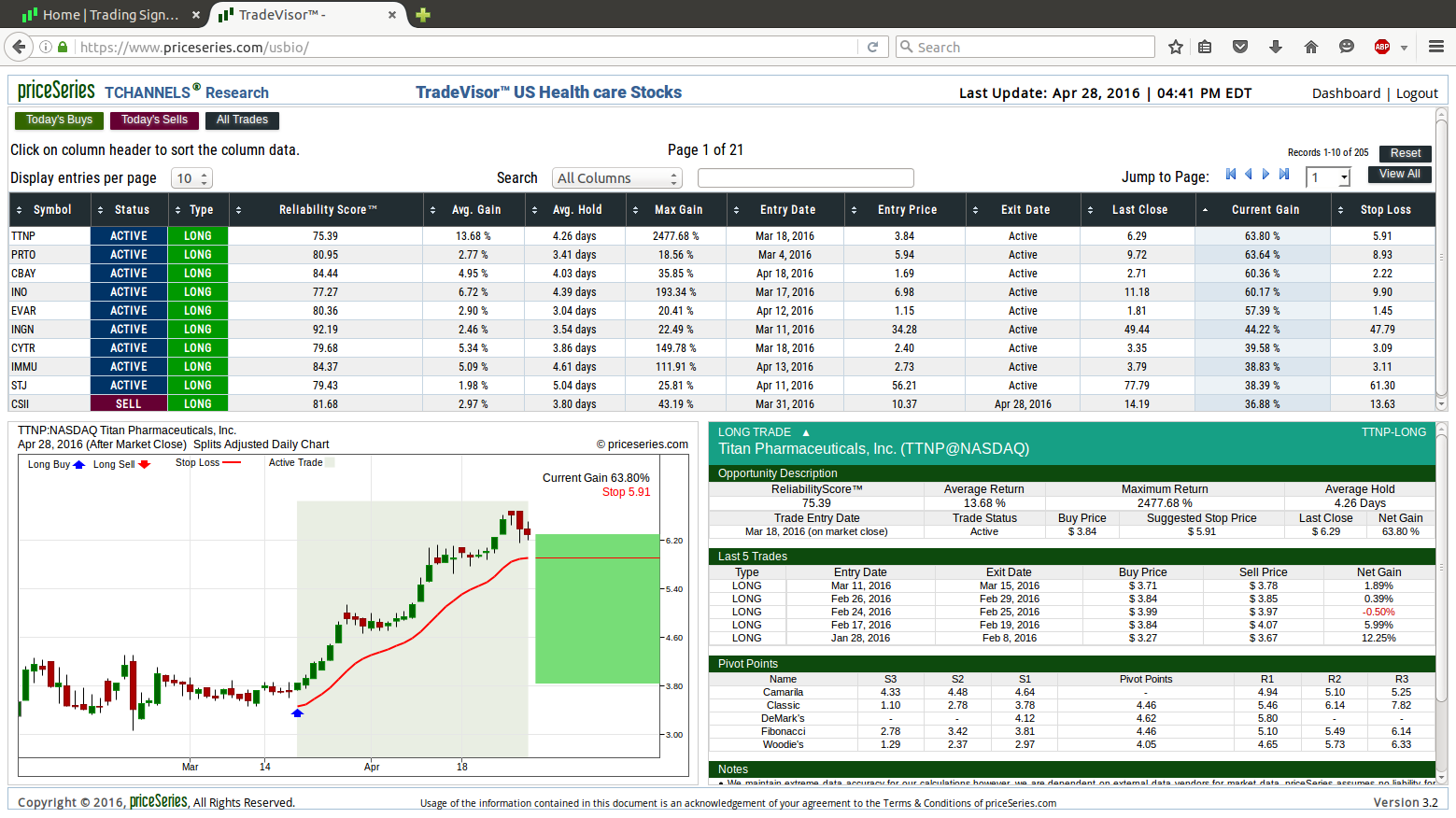 Due to the large amount of data which has been packed into a single product screen, we recommend using a higher resolution laptop or desktop
monitor for best experience and navigation.
Due to the large amount of data which has been packed into a single product screen, we recommend using a higher resolution laptop or desktop
monitor for best experience and navigation.
The screen-shot has been taken from a 1600x900 px. (16:9) display and is easy to read and navigate.
 Look for the following buttons on the top left of the
screen. Click on Today's Buys or Today's Sells to get a quick listing of daily Buys and Sells. Click on All Trades to view all
active trades.
Look for the following buttons on the top left of the
screen. Click on Today's Buys or Today's Sells to get a quick listing of daily Buys and Sells. Click on All Trades to view all
active trades.
A Stop Loss is a term used in trading for an order placed with a broker to sell the security if it reaches a certain price. Stop Loss is designed to limit an investor's losses in case the traded security price begins to fall.
Traders are advised to always use Stop Loss to prevent huge losses and to manage the financial risk. All TradeVisor™ trades are associated with daily update of Stop Loss price. priceSeries Research platform uses an Adaptive Stop Loss calculation algorithm which enables you to exit a trade with maximum profits against static Stop Loss approaches.
In order to manage your financial risk we recommend that you always use a Stop Loss order for any trade you make. Stop Loss orders typically come free of cost and most brokers will charge you only when the Stop Order is executed.
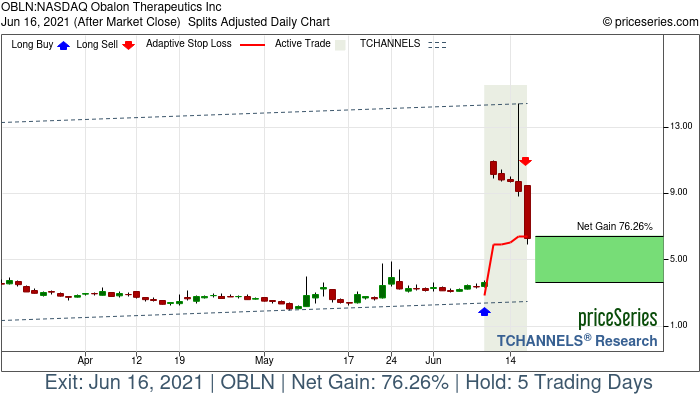 An updated stock chart appears daily until a SELL signal is generated for the trade as shown in figure. The chart displays the stock price
data for last 3 months and provides visual awareness of past price behavior to the trader
An updated stock chart appears daily until a SELL signal is generated for the trade as shown in figure. The chart displays the stock price
data for last 3 months and provides visual awareness of past price behavior to the trader
The daily Stop Loss is displayed by the red-line shown on the chart. The light-gray area indicates the duration of the trade. The blue and red arrows refer to the BUY and SELL signals. The light-green box on right indicates the current gain made on the trade.
The chart provides a great visual of the trade the stock's price action.
Trading on "Earnings announcement day" is highly speculative. Since, public disclosure of most earnings takes place before or after the market hours, complete trade data is not available for algorithms to detect sudden changes in trend direction.
In order to manage your financial risk we recommend that you avoid holding trades through earning declaration. You may incur major losses if the next day security open price gaps down. We believe that the cost of selling a position and getting back into the same position the next day, if security price is rising is negligible compared to the risk of losses through a sudden price drop.
NO, we do not charge any commissions on your trading profits or loss. We are a monthly membership site and you we charge you a monthly subscription fee. Our fee is independent of number of trades you make or profits you make.
YES, you can try our service for $4.95 for 14 days. PayPal payment is required. Your access to the product is deactivated after 14 days. In order to continue with the service you will have to buy a monthly subscription.
You don't have to cancel your trial. Your access to the product will be automatically canceled after 14 days. You will not be charged any additional amount.
We use PayPal for our online payments. When you sign-up for a product a monthly recurring payment plan is setup with PayPal. Your Credit Card/PayPal account will be automatically charged the next billing cycle.
Yes, you can cancel anytime. There is a link to cancel your service in the Member Dashboard. Your account will be active until the expiry of the current paid period after that your Credit Card/PayPal account will not be charged.
Yes, simply sign-up for the new service and make the payment. You are not charged for any lapsed time when you did not use the service.
Our Billing cycle starts from the date you sign up. For example, if you sign-up on the 10th of the month, you next billing will on the 10th of the following month. The billing cycle is managed by PayPal and cannot be changed.


